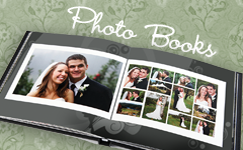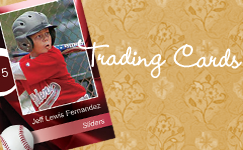Photo Books Tips & Tricks
Save
Use the save function often to prevent the loss of your work. Simply go to File at the top left hand corner of the application and click Save.

Fast Track
FastTrack is an intelligent tool to quickly arrange your pictures in a professional layout. You will be asked to select the type of book you like and select all the pictures that you want to use. We also have various themes that you can choose from. Further changes and adjustments can then be made with the addition of more pictures, backgrounds or text. Your design can be ready in just a few minutes.


Book Monitor
Using the Book Monitor Feature, you can see issues that arise in your photo book in real-time. By default, the Book Monitor is set to on. If the Book Monitor has been turn off, go to the view menu and click "Show Book Monitor".
A new bar will appear underneath the photo book pages scrollbar. If everything is 100% fine with your book, the bar will be blank. If however, there are issues with any page, color-coded boxes will appear for those pages with errors.

The color of the arrow indicates the most serious of the problems within the book. Placing the cursor over a coded-color error box will display a page's problems, and allow you to go directly to the page to make changes.

Multiple problems on a single page with the same color-code will be presented by a single box of the pertinent color.

Two-Page Spreads
Any of your pictures can be used as a background for a two-page spread. Just drag a picture from the Image Browser to a page (but not onto the frame), and when asked "Would your picture to be used as a background for a single page, or across a two-page spread?" click the Two-Page Spread button.

Note: when using a landscape picture for a two-page spread background, it's often best to use a portrait orientation book. Also, faces should be kept out of the gutter, as some of their fine details may be lost or distorted within the spine.
Adjusting & Cropping your pictures

Black & White and Sepia filters, fading

Aligning pictures

Removing & Duplicating frames/pictures